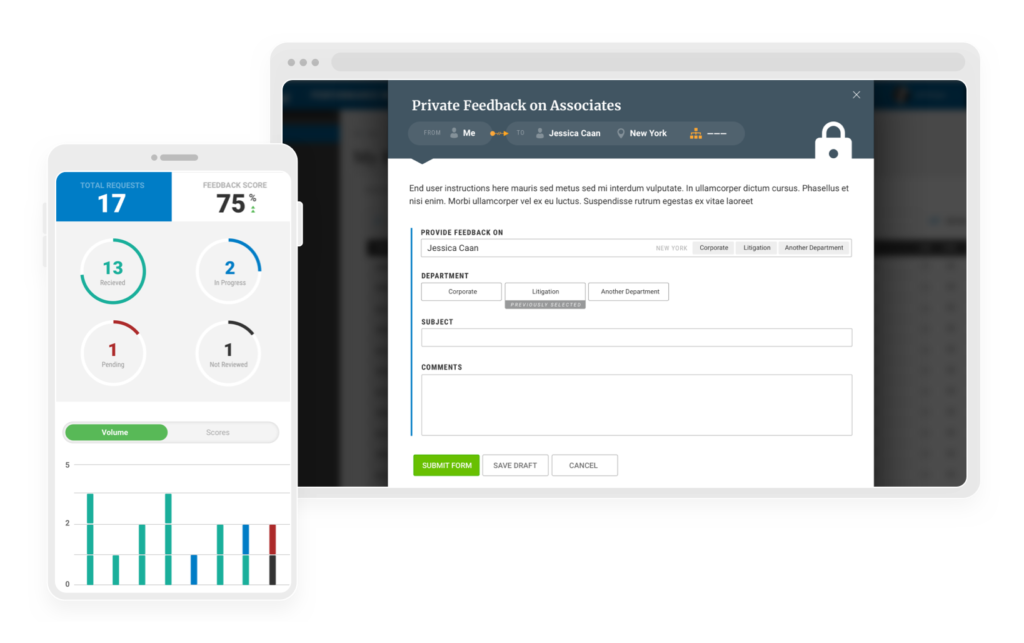3 Setting up Your Real-Time Feedback System
What are the most common real-time feedback workflows?
There are many ways to design a feedback workflow for your organization. Here are some examples of common high-level workflows.
- Shared feedback
- Triggered by the employee or evaluator
- Anyone can initiate or request feedback at any time
- Feedback is visible to evaluator and employee
- Triggered by the employee or evaluator
- Private feedback
- Triggered by the partner, manager, or supervisor
- Evaluator makes notes on the employee’s performance
- Only visible to evaluator, professional development team, and administrators
- Evaluators can ask others to chime in on an employee’s performance
- Can be used in addition to the shared feedback workflow, for instances where feedback isn’t appropriate or necessary to share with the employee (e.g., scoring, promotion consideration, etc.)
- Triggered by the partner, manager, or supervisor
- Private notes
- Private self-reflection, like a diary
- Evaluators can log notes on an individual
- They can use these as prompts and reminders on work they want to remember or consider during annual evaluations
- An optional tool to combat recency bias in evaluations, so that evaluators remember more than just the last couple months of work
Organizations can use as many workflows as they like in some RTF software, allowing your evaluators to shift between shared and private feedback as needed. Software can also allow you to customize or design the exact workflow your organization needs.
Feedback triggers: How do you prompt your employees to initiate real-time feedback?
Your people should be reminded when they should ask for feedback or give feedback. An easy way to do this is with RTF software that can send notifications at certain times or when certain thresholds are met. The most common ways for feedback to be triggered are:
- Ad hoc: Without prompting, an employee can request feedback or an evaluator can offer it at any time. This is the most common trigger due to its open application.
- Hours worked: The system can automatically recommend that an employee request feedback once they’ve worked a set amount of hours on a project.
- Recency or latency: The system can automatically recommend that an employee request feedback if they haven’t received any for a set amount of time.
- Time-based: The system can recommend requesting feedback on a recurring basis, like every month or every quarter.
Feedback cadence: How often should you prompt employees to initiate real-time feedback?
What works for your organization will vary, but the two main questions to ask are:
- How often do your people want to be reminded to ask for or give feedback?
- Weekly is too much for a lot of people, so biweekly or monthly is more common.
- How long does it take for a meaningful amount of work to get done?
This usually lands between 2-4 weeks, so that there’s enough time for something significant to have happened.
Feedback on projects: How can you use real-time feedback to assess performance on client work?
For professional services organizations, linking RTF to specific projects gives you insight into client work and identifies opportunities to course correct performance.
- With RTF software, you can set triggers that automatically let an employee know that they’ve put in significant time on a project. It reminds them to reflect on their work and empowers them to seek out confirmation or correction as needed. But it also gives them an inkling about where it’s most appropriate to ask for feedback, so they don’t overdo their requests or waste time on less significant work.
- Project-based RTF triggers are effective for reminding your people that the system exists and is there for them to use. They can help make sure the system is front and center and gains as much traction as possible, especially if you don’t have a preexisting feedback culture.
- The feedback you attach to a project doesn’t just have to be about how the employee is contributing to the work at hand. RTF can cover how the individual is acting, whether they are a team player, their communication skills, their work ethic, their project management, and more. Feedback from multiple matters paints a picture of how they are contributing to the organization overall.
- Linking feedback for multiple individuals to the same project gives the leadership insight into how teams are being managed. They can track high-profile client projects and ensure that all the employees on the team are being utilized and learning effectively.
Feedback forms: How can you design your real-time feedback forms to encourage effective feedback?
Designing your forms is crucial to determining the accuracy and effectiveness of your feedback and data collection.
- For most RTF, we recommend as short and concise a form as possible, especially if your organization isn’t used to giving feedback. That way you get the most useful information as possible without inundating them with work. A quick form also keeps feedback real-time, so it’s completed while it’s fresh in a manager’s mind and shared with an employee as soon as possible.
- All you really need to ask to keep it concise and effective is a) what was done well, b) what could have been done better, and c) what should be done next. This will both boost the individual’s confidence and show them how to improve. Loading up a form with questions will just muddle what the employee needs to improve. Showing them quantitative ratings just tells them what they already did, not whether to continue or how to be better, plus it can affect their confidence. Make it qualitative and explain what worked and what didn’t, but keep it succinct.
- You might consider including scores but hiding them from the employees, so you can collect metrics on how they are improving. You can set visibility to evaluators and administrators only, then these statistics can be embedded in annual reviews to show evaluators score progress based on feedback given throughout the year.
- If an organization is looking to replace their annual evaluations with project-based RTF, the forms will get longer and more vigorous, as they’ll want to capture the in-depth detail of an employee’s performance and competencies on each project. There will also be room for ratings and comments to substitute for annual reviews. In this case, the increased work shouldn’t be so daunting, as it replaces the work of year-end evaluations and spreads the same work out throughout the year.
Feedback approval: Should you review and approve real-time feedback in your organization?
For some organizations, there’s no need to approve feedback. They have an open culture, where information flows freely and they trust that evaluators aren’t going to say anything inappropriate.
If the organization is more cautious or worried about inappropriate language or less sensitive comments, every piece of shared feedback can go to an approval stage before it’s released to the employee.
- In RTF software, most organizations only give that approval responsibility to their HR managers or professional development teams. You won’t want everyone to have admin access to your system, but make sure your approval team isn’t going to get overloaded by requests. This stops the approval step from being a bottleneck, so you can keep your feedback moving in real-time.
Feedback meetings: How often should you review real-time feedback with employees?
Regular feedback meetings can be difficult to arrange at professional services organizations. Instead, a meeting can be held every quarter or so to review the accumulated feedback with the employee. RTF systems can also be designed to give people the option to request a meeting with a manager, or with a member of the HR or professional development team, if they feel that they need one.
- We recommend a hybrid approach. An in-person meeting (or remote call) is great when you have the time, as long as you’re still recording the feedback in the system for accountability and feedback history. But it’s not always possible, and it can slow down the process when you can’t see people in person or get them on the phone soon enough.
- With RTF software, the system is open 24/7, allowing you to submit and respond to a feedback request from anywhere. It’s like an email or a quick in-person chat, but without the coordination (and with the instant documentation). The people involved can refer back to it at any time, including during annual reviews. It’s a more organized and trackable process, which gives an organization a window into the resulting data and aggregates it against the individual’s peers.
- It fills in the gaps between meetings and tracks results the whole way through. So consider the meeting option an additional, nice-to-have step. You can either fill out the form with the employee present, or review it with them when you’re done. Or consider collecting all of an employee’s feedback for the quarter and reviewing it, checking in on their goals and helping them plan for the next quarter.
How can you use a real-time feedback system for 360-degree feedback?
A growing trend in professional services, 360-degree feedback involves opening the door to feedback in any direction: downward, upward, and peer to peer. It can be a two-way conversation (“let’s give each other feedback”) or a way of getting better insight and communication from remote teams.
Multidirectional feedback can be harder to adopt, since it’s not as ingrained in workplaces as managers reviewing their employees. Here are some suggestions for how your organization can get started and experiment to find out what works:
- Open up your RTF system so that people can give and receive feedback widely, with no limitations, and encouraging them to take advantage of it
- Incentivize peer feedback or upward feedback, which are less common
- Set specific rules on which type of roles can give feedback to other roles, to help guide 360-degree feedback rather than making it a free-for-all (e.g., only the more senior associates can give feedback to partners)